Analytics : Sessions
Determines the frequency of the app’s usage
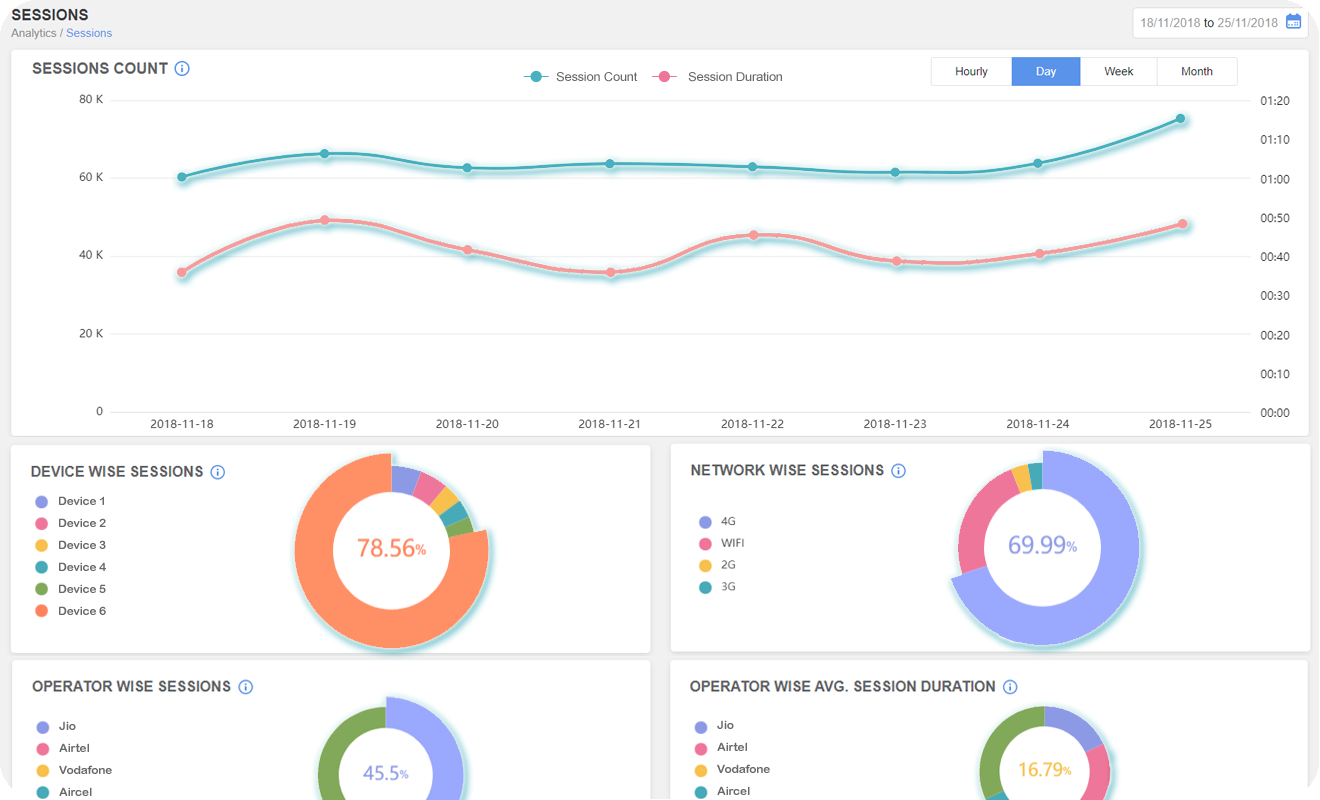
Session details let you know how many times a user opens your app and for how long. This gives you an insight into the App Usage. A conversation between a user and the app is Session which begins when a user opens the app and ends when he closes it.
Session Count
If a user opens an app and closes, it is known as Session. If he opens and closes the app once then, the Session Count will be one. This means, if an app is opened and closed by a user ‘N’ number of times then, the session count will be ‘N’ such as if he repeats this process 12 times in a given day so Session Count will be 12. Moreover, how much time does he spend on the app will be considered as Session Duration. Suppose if a user opens an app and uses it for 7 minutes and then closes it so, the Session Duration will be 7 minutes.
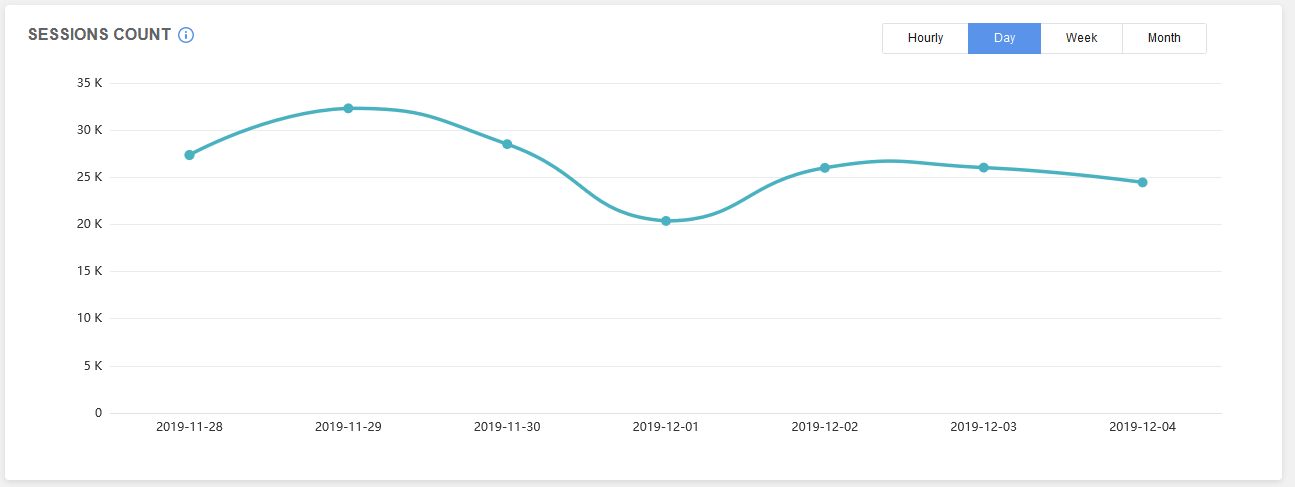
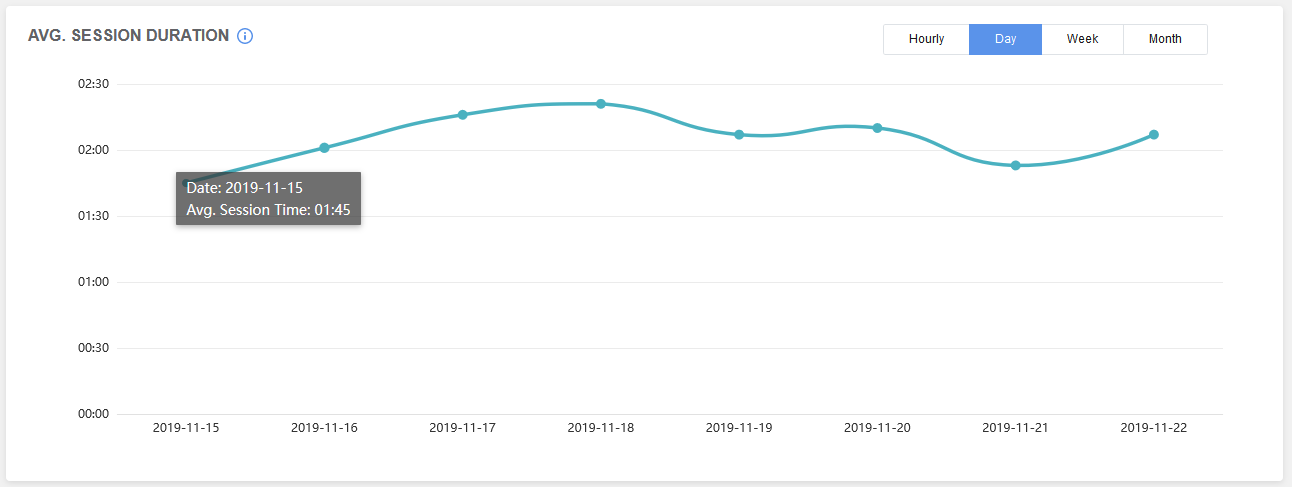
Session Duration
Session Duration is the time period in which the users interact or get engaged with the app. Whereas, session metric records the frequency and length of the utilization of an app to show how much time users go through it. To determine both the frequency and length over which the users interact within the app is called the session metric. AdGyde helps in understanding the nature of the device’s usage representing a real picture that for how long the users interact inside the app.
Average Session Duration is calculated as:
Average Session Duration = total time spent on the app across all sessions / total no. of sessions
Find the concept in more detail. Such as:
If a user is using a news app say PQR News where there are 3 categories of news like Local, Domestic and Global. If on a given day, a user is opening an app 10 times then his Session will be counted as 10 (session count). If he spends 5 minutes, 15 minutes and 20 minutes exploring all the categories of the app in these 10 times then, his Average Session Duration will be 4 minutes (5+15+20/10 = 4).