Analytics : Events
Powerful Tracking & Analysis based on User’s Action
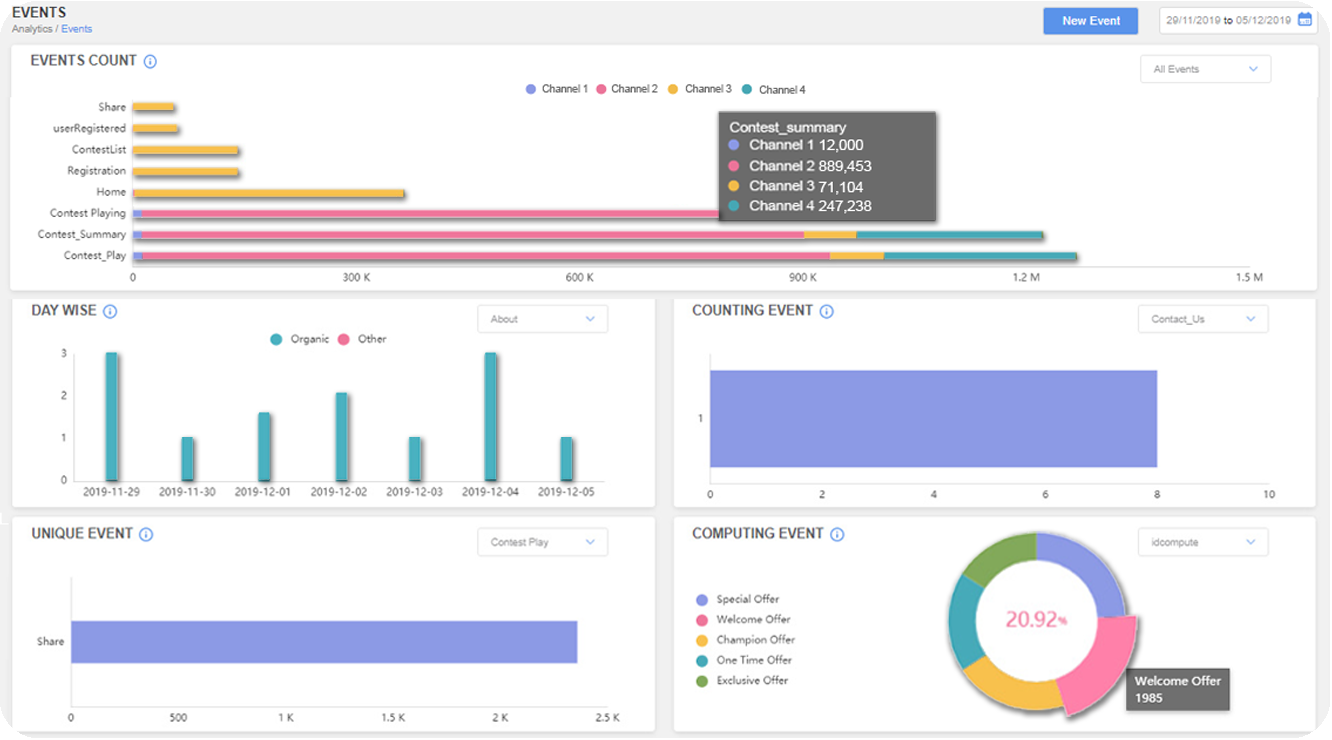
It’s a way that tracks how a user interacts within the app. AdGyde tracks it in multiple ways like simple and counting events (quantitative analysis), computing events (qualitative analysis), unique events especially for one-time payments and a lot more.
Event Frequency
The basic functionality of Event Frequency is to show the user’s activities on the app. Suppose, a user “Registers” himself on an E-Commerce app is 1 event, he performs some other task like “Add to Cart” is another event and then he makes a “Transaction” will be the third event. So, in the above example, a user has performed 3 separate events. The transaction is done 3 times for different products so Event Frequency for a transaction event will be 3. “Hence, doing any action on an app is an event and how much times that action has been done is Event Frequency”.
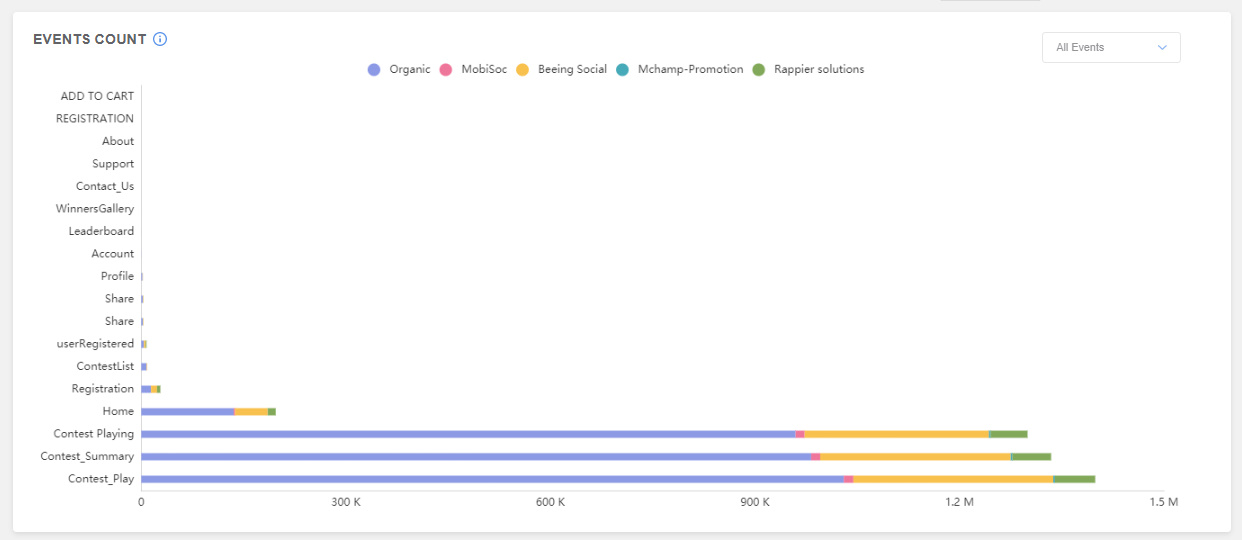
For Example: If the users are using a news app say PQR News where there are 3 categories of news like Local, Domestic and Global. So, to know and understand that which category is most viewed by them, Event can be set up for all the 3 categories which will automatically count and calculate the frequency of every click.
Or, if a user uses an app that has different ways of user registration like Google, Facebook, Email id verification, you can assign sub-events to these events as well. Doing this, the sub-events would count all the events individually and will also tell you that which methods do a user uses minimum and maximum to register himself on the app. This is valid amongst all the cases where a user has different ways to perform the same task.
Counting Events
The important aspect of the Counting Event is that it represents the frequency relationship between the given parameters value focussing on the events within the category.
Unique Events
On the other hand, when it comes to Unique Events, it is helpful in tracking an event once within a time frame. To count the Unique Events, it doesn’t matter how many times a user triggers the event. This is also significant in analysing the unique number of users that are obtained from different channel/partner in a given time frame.
AdGyde provides 3 different types of Unique Events such as
- Day Wise Unique
- Lifetime Unique
- Custom Unique (App Developer Can Specify in Hours)
Computing Events
Computing Events are used in tracking the accumulative values which means that if there are different products on the app then, they might have different weights. Here, assume that the potential revenue generated by the associated weights would become helpful in knowing the revenue’s contribution by the product. Two parameters are used in the Computing Event i.e. the Weight and the Parameter Value.
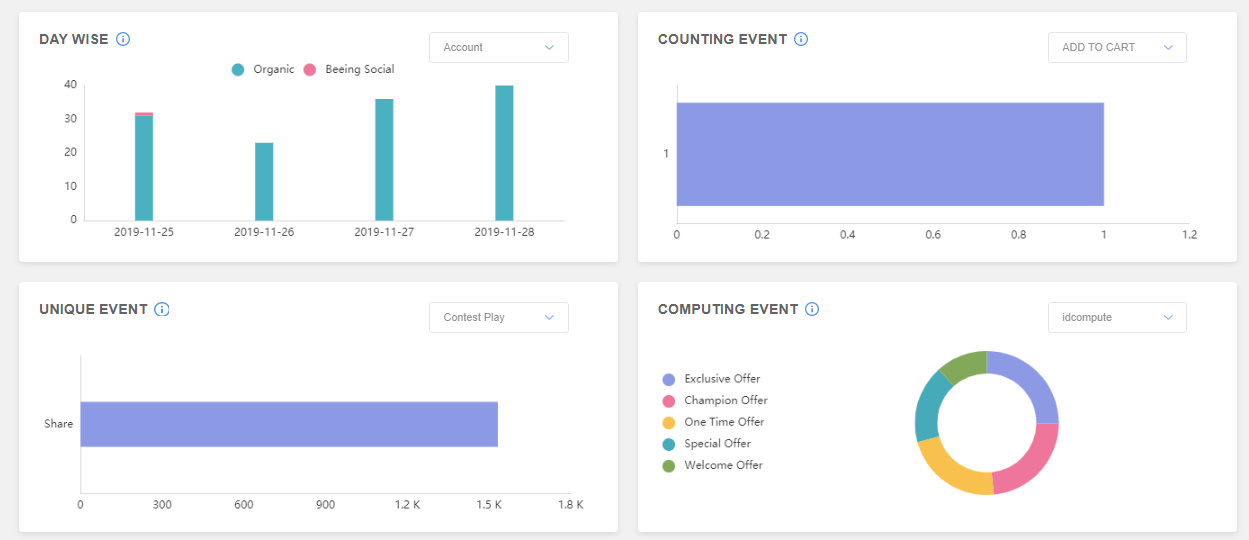
Imagine, a user explored a clothing app which has different varieties such as Shirt, Shoes, and Trousers. The cost of Shirt is ₹100, Shoes is ₹500 and Trousers ₹200. A shirt is purchased by 4 users, shoes by 1 user and trousers by 3 users.
Note* Here, Purchase event has been performed.
So, Computing Event will be calculated as:
Cost of Shirt x No. of events: 100x4 = 400
Cost of Shoe x No. of event: 500x1= 500
Cost of Trousers x No. of event: 200x3 = 600
| Category (Event) | Cost | Counting Event | Computing Event Value |
|---|---|---|---|
| Shirt | 100 | 4 | 100 * 4 = 400 |
| Shoes | 500 | 1 | 500 * 1 = 500 |
| Pants | 200 | 3 | 200 * 3 = 600 |
The major purpose of Computing Event is to represent the percentage of given parameters in any event. It also focuses on the event’s quality and therefore, is also known as Weighted Events.
Simple Events
Another Event type is Simple Event. This event is used for simply counting an event frequency. Calling this event in the app is the easiest as this doesn't require any parameter. If a user Event is clicked "N" no. of times, then the same "N" will be shown on the dashboard. Whereas, Simple Event is also very helpful in constructing the funnels that you can see in the Funnel section, in brief.